Create your own account using your Email and Phone number.
Submit your personal and academic details
Login you to your account and submit your e-paper online and track submission status.
Step 1: Register through the SCERT Journal Portal. (Click on "Register Now" link on the Home Page).
Step 2:Login to the SCERT Journal Portal with the Login ID created in Step 1.
Step 3: Fill in the required profile details in the form and submit. You will not be able to submit e-papers without filling up your personal and academic details.
Step 4: Now the candidates will be able to submit e-papers. Click Submit Paper button.
Step 5: Fill-up the necessary information about your e-paper
Step 6: Upload PDF file of your e-paper
Step 7: Click on SUBMIT PAPER Button
Step 8: System will auto generate the Paper Code after successfull submission of the e-paper.
Step 9: After validation/review of the e-paper, status of the paper will be declared.
Copyright © 2025 Directorate of State Council of Educational Research and Training, Assam. All Rights Reserved. Powered by Redpanchi.